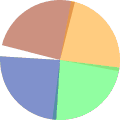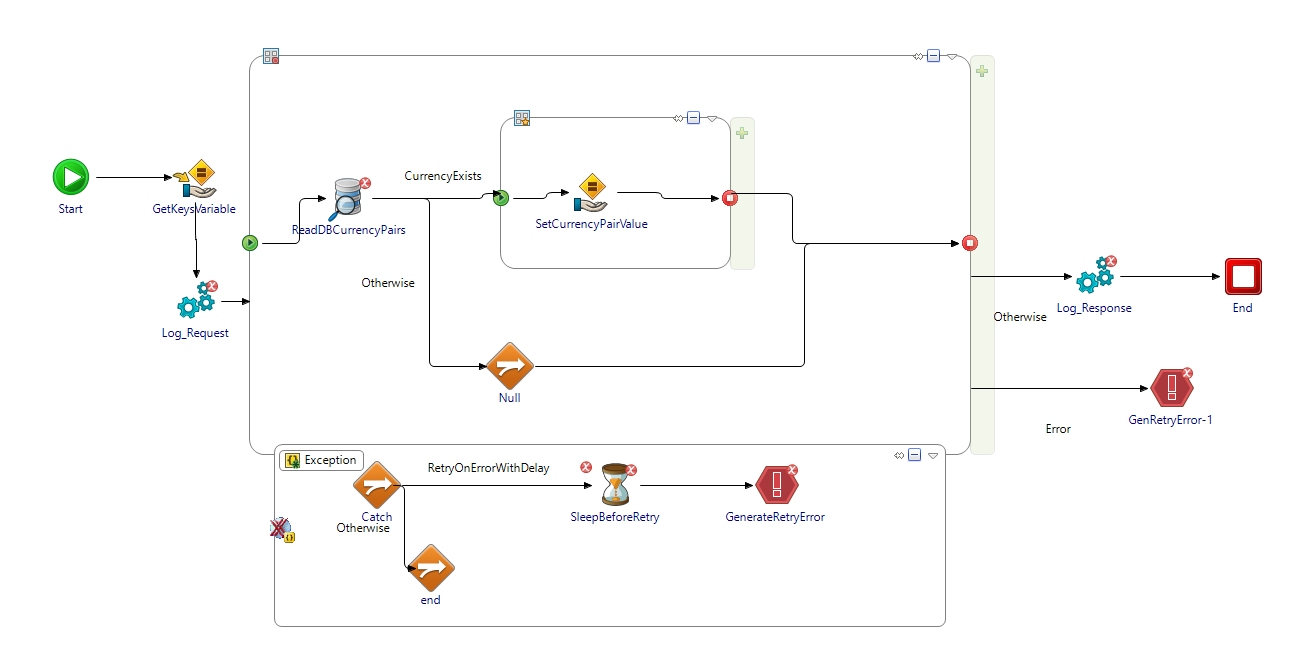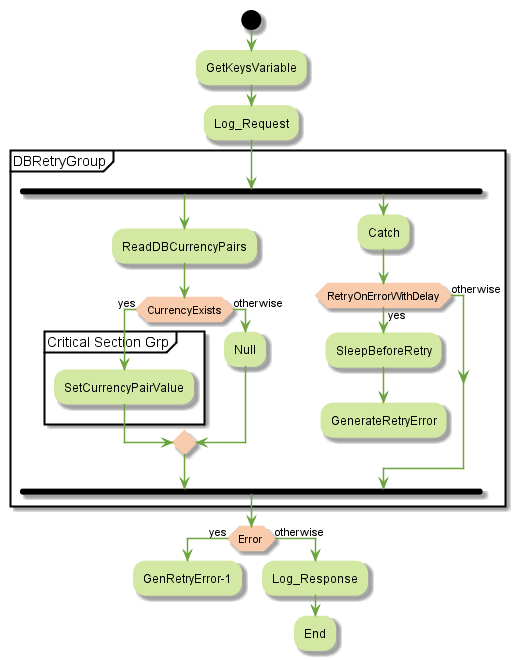Automated BWCE Design Document Generator saves you significant time and effort. It also helps improve the accuracy and completeness of your documentation. By automating the process, you can be confident that all necessary information is included and up-to-date, leading to a better overall understanding of your business processes.
But that's not all - an automated design document generator can also help with version control and collaboration. With the ability to track changes and compare versions, you can easily see how your BW project has evolved over time and ensure that everyone on your team is on the same page.
So why waste time and energy creating design documents manually when you can streamline the process with an automated Tibco BW design document generator? Start enjoying the benefits of this powerful tool today and take your documentation to the next level.