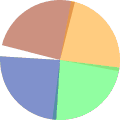Summary
TIBCO BWCE is a powerful integration platform that enables organizations to connect applications, data, and processes across their enterprise. One of the key features of TIBCO BWCE / BW 6.x is its ability to package applications into Enterprise Archive (EAR) files for deployment..
However, managing and deploying multiple EAR files can be a complex and time-consuming process, especially for large organizations with a large number of integration projects. This is where the TIBCO BWCE EAR Comparator comes in.
The TIBCO BWCE EAR Comparator is a tool that allows users to easily compare and contrast different EAR files / project source code, highlighting any differences between them. This can be useful for a variety of purposes, such as identifying changes between different versions of an EAR file, or comparing the configuration of EAR files across different environments (e.g. development, staging, and production).
One of the key benefits of using the TIBCO BWCE EAR Comparator is that it helps to streamline the process of managing and deploying EAR files, by making it easier to identify and resolve any discrepancies between them. This can save time and reduce the risk of errors, helping organizations to deploy their integration projects more efficiently and effectively.
In addition to comparing EAR files, the TIBCO BWCE EAR Comparator also offers a range of other useful features, including the ability to generate detailed reports with metrics and collaborate with team members. This makes it a valuable tool for anyone working with TIBCO BW and looking to optimize their EAR file management and deployment process.
Overall, the TIBCO BWCE EAR Comparator is a powerful and valuable tool for organizations looking to streamline their integration processes and improve the efficiency of their EAR file management and deployment. Whether you are a developer, integrator, or IT manager, the TIBCO BWCE EAR Comparator can help you to save time and reduce the risk of errors, helping you to deliver high-quality integration projects more effectively.