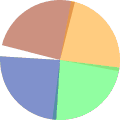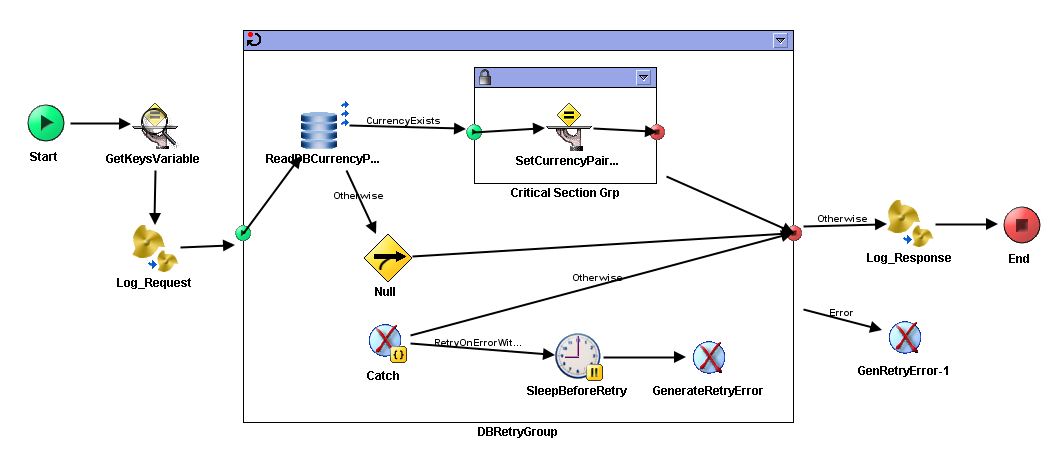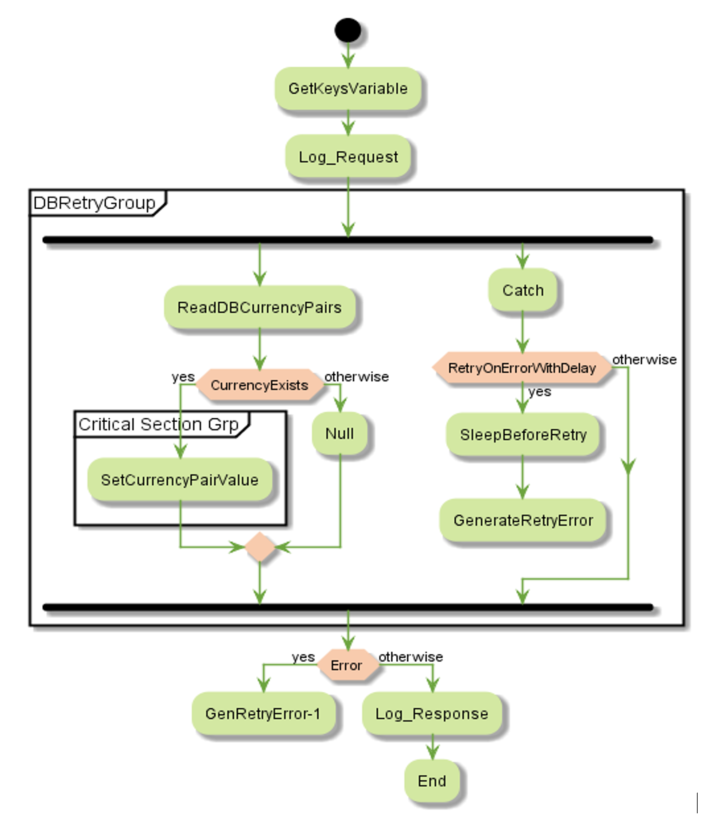BW 5.x Design Document Generator
BW5DG (BW5 Design Document Generator) helps automate documentation of TIBCO BusinessWorks [BW] projects. It scans single or multiple project source code or EAR files and generates detailed design document for projects with cross-references with UML activity diagrams for each process definition. Upload your project / EAR below and generate detailed design document below.
TIBCO BW 5.x Design Document Generator
Instructions
- You can upload a zip file which contains one or more BW 5.x projects or EAR files. Please refer to Docs for details on how to zip the source code
- Choose input format, select the Zip/Ear file for which you want to generate Design Document and click on Create Design Document
UML Activity Diagrams for Process Definitions
- BW5 Design Document Generator creates a detailed UML Activity diagram generated from the BW process definition flow. The activity diagram represents the process definition flow in standard UML format including the conditional transitions, iteration groups and alternate exception handling paths. For example, consider the BW process definition depicted in the Designer as below for a simple currency service. In the process definition, the process logs the request and uses a repeat on error group to retrieve data from database to account for DB connection glitches. It looks up the data using JDBC query. When a record is found, it sets the Currency pairs shared variable in a critical section group. The response is logged and the flow ends. If there is an error, then the error is generated and caught by the calling process.
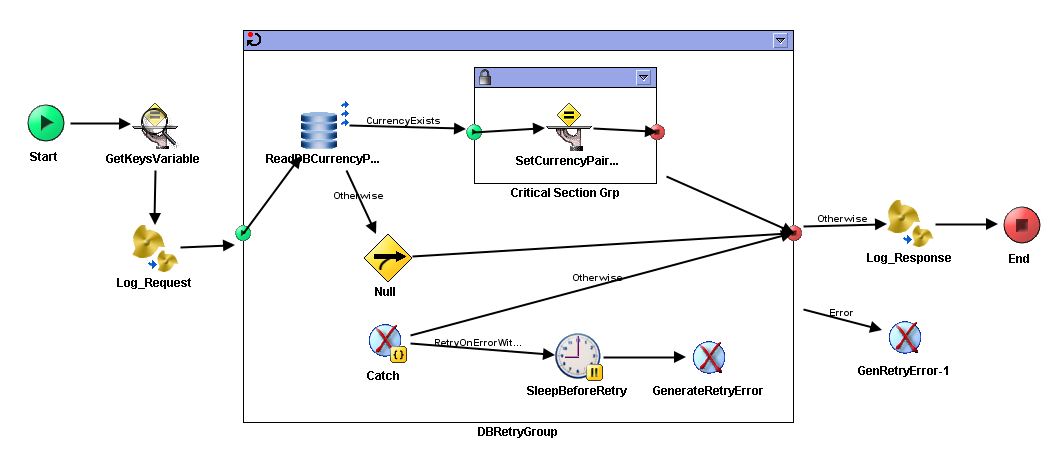
- The associated UML Activity diagram automatically generated by BW5DG is represented in the diagram below.
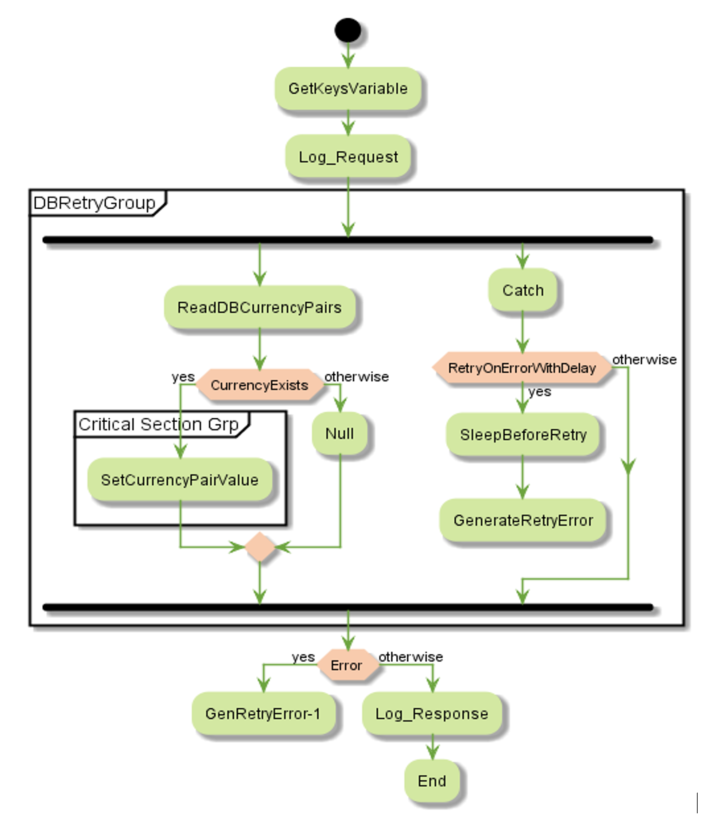
- As seen in the diagram above, the process definition flow is depicted in the UML Activity diagram notation. The conditional transitions like Currency exists are presented with the multiple transitions. The flow within a group is represented using the group name like DB retry group. Alternate flows like catch and success flows in the DB Retry group are presented as alternate paths within the group
Key Features
- Different Deployment Options: Product has Enterprise command line / web version or can be a hosted SaaS solution. It can run on any OS (Windows, Linux, Solaris) or any IaaS platform (AWS, Azure etc.) that can run Java
- Single Design document for Multiple Projects: BW5DG provides support for documenting source code of single or multiple projects. It also has support for scanning single or multiple EAR files. It provides detailed documentation of each project with cross-references for projects and called processes
- UML Activity Diagrams: It generates detailed UML Activity diagram for each BW process definition
- Metrics: It provides summary metrics of project(s) that includes number of processes, connections, activities, transitions and mappings. It also provides a summary for metrics on activities and transitions for each process definition along with links to referenced connections, resources and called processes
- Command Line option: (Enterprise version only) It comes with command line support to document multiple source folders from root folder. This is very useful to run against deployed "data files" in a Production / UAT environment. For example, you can run BW5DG on the UAT server against the data files folder created under domain and generate a detailed design document for ALL the deployed projects in the server for a given domain
- Build pipeline: (Enterprise version only) BW5DG can be integrated in Jenkins or any Build and Deployment Automation Frameworks to generate design document as part of the build process. It also provides options to send an email with the generated design document as an attachment
- Custom Word Template: (Enterprise version only) BW5DG generates a detailed design document in Word format. It provides an option to provide custom template of word document to change the header / footer along with fonts, tables, indentation etc. in the generated document
- Customization: (Enterprise version only) BW5DG is built on extensible framework that provides a platform for document customization as per requirements. User can provide a doc override file that can be used to customize the output document by filtering sections and configuring to generate certain sections and ignore others